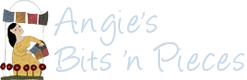I signed up for membership a couple of days ago, but have not received my login information. What do I do?
1. First, if you have spam filters make sure to enter our domain in your list of accepted addresses. Otherwise, you might not receive any of the notices sent out from this website.
2. Check your spam or trash folder, and see if the message containing your login information didn't end up there. If you still can't find the message, but are sure that at this point you should be registered, try retrieving a new password: click on the "Request new password" link under the Member Login section. Enter your e-mail address and a new password will be sent to you. You can later change it, after you log in and access your account information. (Tip: your username is the first part of your e-mail address.)
3. Quite frequently, a user signs up using her husband's PayPal account, which is usually associated with a different e-mail address from hers. Our system will always sign you up with the e-mail address associated with the PayPal account from which the payment was made. So check that e-mail for your login information. If you wish, once you log in you can change the e-mail address to the one you prefer.
And, if all fails... send us an e-mail!