Let's Play House!
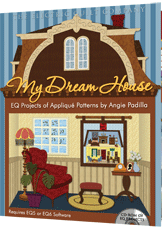
In addition to over 500 library blocks, the My Dream House Collection comes with 45 ready-to-sew projects. But there's still much more we can do. So remember to stop by this section and see what other ideas pop up using this particular library!
This section is for us to continue to play, as I share new ideas for using some of the blocks in this library. Your ideas are welcome, too! If you would like to share, send us a graphic of something you have designed using the My Dream House library blocks and we'll be happy to post it here for other users to see!
NOTE: This section contains free project ideas based on the designs of the My Dream House Collection. There are no patterns given out in this section. To be able to use these ideas you must be a EQ software user and own the My Dream House Collection.
- Login to post comments
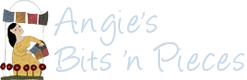





My Dream House in EQ7
Submitted by Mary Gordon (not verified) on Tue, 2012-03-20 18:01.I am excited about the concept of the Dream House program - but I can't get it to work with EQ7 - can someone please help me? I got My Boutique to link up but can't get the Dream House to - I love doll houses and want to make some for my grandaughters but I don't know what I am doing wrong.
Thank you.
Mary
Re: My Dream House in EQ7
Submitted by admin on Wed, 2012-03-21 11:44.Mary, the Dream House CD has two parts. One is an entire library, which installs automatically to EQ5, EQ6, or EQ7. If you installed the CD correctly, you should be able to find this library by clicking on Libraries > Quilt Blocks. Scroll down the list to find the My Dream House Blocks. You can use these blocks to mix and match in creating your own unique doll house.
Then there are also a series of project files. These are finished projects that you can work on "as is" or adapt to your heart's content. These projects are installed automatically to your default folder. So after opening up EQ7 you should click on the Open an Existing Project tab and scroll down to find these projects. To find them easily, they all start with "MDH-"
Hope this helps!